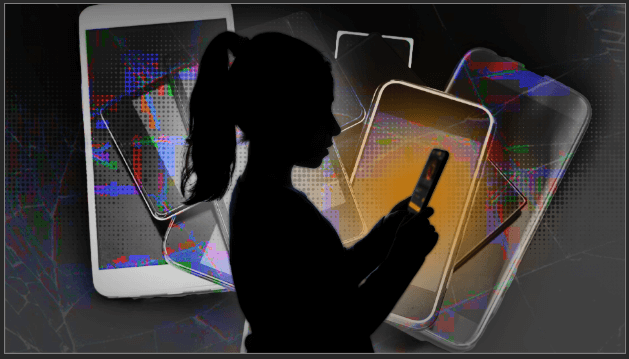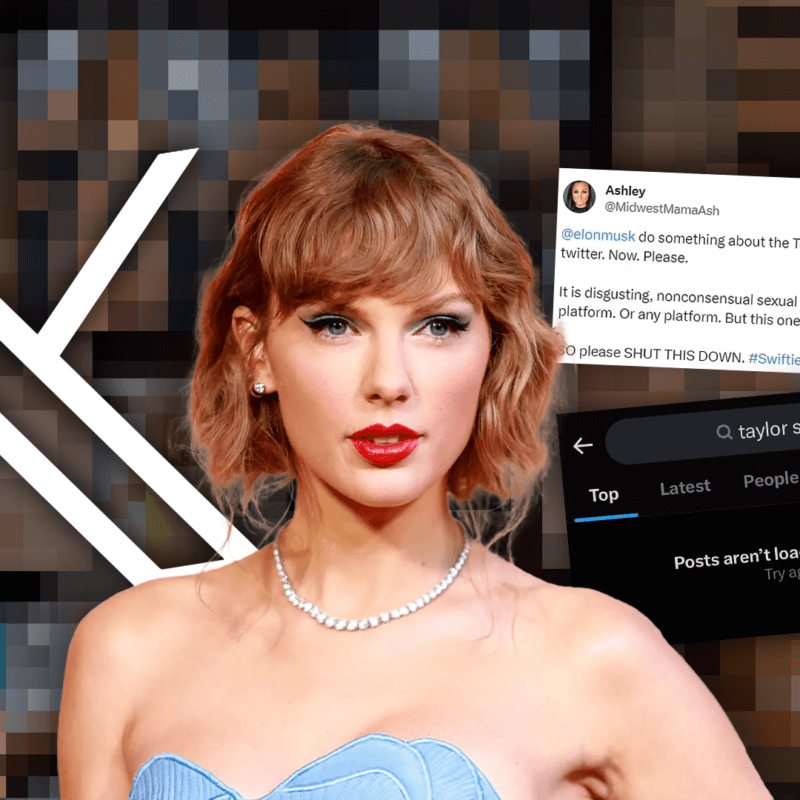Join us in the fight to protect children from underage exposure to porn. Sign our petition to require age verification, with government ID, on all sites hosting pornographic content!
Over the past five years, the average age at which children are first exposed to sexually explicit content has dramatically fallen.
Underage exposure to porn and frequent porn use is one of the biggest threats to children’s safety in this generation. It has the potential to deeply affect a child’s view of what is normative and impair the “ability to avoid, deter, or negotiate from a dangerous situation.” Early pornography exposure is also known to contribute towards warping a child’s perception of the opposite sex, severely increased depression and anxiety, and lax stances towards rape.
According to a 2020 report, 77% of parents had rules about screen time. However, during the peak pandemic quarantine months, nearly all (76%) had altered or suspended the house rules around technology. This included screen time, restrictions on social media sites, or where kids could use their devices.
In fact, according to Europol, the number of kids with unlimited access to the internet rose so dramatically that sexual predators were posting in online forums about “seizing the opportunity of this confinement” [referring to the COVID-19 lockdowns] and discussing how to access children since they are online more often.
It is clear we must do more to protect children in our increasingly digital world. The internet provides ample opportunities for a child’s brain to be assaulted by some of the most dehumanizing, vulgar, and violent porn imaginable, all with just a click of a button.
Unfortunately, exposure to pornography is often a question of “when,” and not “if.” However, all hope is not lost! Parents can play a huge role in helping protect their kids from the harms of online exposure by having regular, open conversations with their children, and also by putting practical protections in place to help prevent constant porn exposure.
RELATED: How to Talk to Your Kids About Porn
It is crucial to try to delay exposure for as long as possible. Setting up online protections within the home and on all mobile devices is a good step in the right direction. But with so many options out there, it can be hard to know what the best choice is for you and your family.
We’ve analyzed some of the top online protection software available to provide you with side-by-side comparisons so you can take the first step towards protecting your kids online and make the best decision for you and your family.
Gertrude
Price: $5/month; 60-day free trial
Pros:
– Allowed websites only
– Unlimited devices/users per family
– Manage allowed sites and apps from a separate device, get notified via text when kids need access to a blocked site or request temporary filter suspension
– Keylogging and screen monitoring even when the internet filter is suspended
Cons:
– Mac computers only
– No app for mobile devices
Gertrude is the only filtering software which lets you block the entire internet, only unlocking the portions you choose. Nearly every other filtering software blocks categories of websites; however this approach is inherently flawed as there are thousands of websites being added to the internet everyday that may not be categorized properly. You may be thinking, “inputting every allowed website sounds like too much of a hassle,” but Gertrude actually makes it quite easy.
In order to simplify the process, Gertrude requires the administrator to create “keychains”—groups of shareable and reusable “keys” that unlock parts of the internet. There are several pre-made keychains that you can assign to each “child” and their devices to get started. You can also set expirations for allowed websites or apps.
The interface is extremely user friendly and provides extensive instructions to get started. Unlike other filtering software, Gertrude can be fully managed from a separate device. Kids can request access to blocked sites or request temporary filter suspension. Gertrude will notify administrators via text, email or Slack message. They can then approve, deny, set limits, and add the site to keychains from the ease of their mobile device or computer, regardless of the location of their child’s device.
In addition to internet filtering, Gertrude allows you to collect screenshots of your child’s screens, as well as a record of everything they type with the exception of passwords and credit card information (keylogging), for an unprecedented level of safety at a frequency that you can determine. Administrators can review screenshots and keystrokes on their own time, on their own device. Additionally, Gertrude clearly lets the user know if their screen and keystrokes are being recorded. This function continues even if the filter is temporarily suspended, providing an extremely powerful form of accountability and safety.
The only downside to Gertrude is the Mac computer exclusivity and the lack of a mobile app. They do provide in-depth instructions on how to lock down iPhones and iPads to ensure kids have the best chance at being protected from graphic sexual content. Despite these two drawbacks, Gertrude is still one of the best computer-based filtering options currently available due to its unique filtering approach and price-point.
Canopy
Price: $7.99-15.99/month; varies depending on the number of devices
Pros:
– Prevents app removal from your child’s device unless given permission through the Parental Dashboard
– Manage up to 10 devices from one admin account
– Can block and unblock specific apps within the dashboard
– Provides more control options for parents than other options
Cons:
– Canopy filters all websites but does not filter inside apps (like Snapchat and Instagram)
– Device must have a passcode login/lock screen
Canopy is a comprehensive online protection software for parents that blocks pornography, deters sexting, tracks location, and filters search content. The company touts easy setup and provides a special dashboard for parents to manage the settings on their child’s devices.
The software automatically scans every website visited on your device and instantly blocks explicit images or videos. It can even block partial nudity. However, if a website contains both inappropriate and appropriate content, Canopy will block the bad content while leaving the good.
In addition to these features, Canopy scans and analyzes photos that are taken on your child’s device, as well as photos that are downloaded to your child’s device. If it detects a problematic photo, your child is prevented from accessing or sharing the photo until it is reviewed by a parent. If you deem the photo inappropriate, you can delete it from the Parent Dashboard which will also delete the photo from your child’s device.
However, some parental reviews say there are some flaws to the sexting detection software.
Covenant Eyes
Price: Free with in-app purchases
Pros:
– Provides normal blocking and strong blocking.
– Manually block or allow specific websites.
– Accountability partners can be made account managers and set the blocking levels, preventing the user from changing controls or the blocking level.
– Features optional YouTube Restricted Mode enforcement and device-wide Google and Bing SafeSearch enforcement.
Cons:
– In order for screenshots to be taken on an iPhone, users must browse the internet through the app.
– There is a series of specific links you must manually block in order to prevent users from using websites and apps such as Snapchat, Instagram, Reddit and Tumblr.
– Lots of loopholes around the filtering software. Cannot monitor apps, only Safari.
Covenant Eyes monitors your devices, periodically captures screenshots of your screen activity, and then sends a report of concerning activity, circumvention attempts, and other activity to a trusted ally that you’ve designated through their Screen Accountability software.
All screenshots are stored securely and blurred on your device. Unlike the history in your browser that can be deleted, Covenant Eyes keeps track of all user activity within the subscriber’s account.
While most parental control software programs are set up to give parents all the control, Covenant Eyes can also be used by adult users with accountability partners to break free from porn. These adults have control of their own account and their accountability partners are sent reports of online activity, as well as changes made to restrictions and app downloads.
Age limits can be set by parents to give teens more freedom to make good choices online, but a certain level of filtering and blocking is still implemented.
Both internet blocking and screen accountability are included in the full software download.
X3Watch
Price: $89-$119/year
Pros:
– Runs on Windows and Mac desktops, as well as on phones running iOS or Android.
– Comprehensive browser control on desktops. Once installed, any browser on the desktop device will be monitored.
– Unlimited devices.
Cons:
– Doesn’t block incognito mode on Google.
– For mobile devices, only site usage inside the X3Watch app will be monitored.
– Third-party apps are not controlled; social media apps and YouTube are not restricted or monitored.
Must prompt the software to run when turning on your desktop.
X3Watch exposes and prevents secret pornography use by giving a trusted loved one access to your device’s browsing history. This software is definitely aimed towards people who struggle with pornography; however, they do offer a family plan with both child and adult accounts. X3Watch even offers a video series titled Touchy Subjects which teaches parents how to address online safety and pornography with their children.
X3watch monitors web browsing and app activity across any and every connected device, and updates your chosen partner[s] automatically with a weekly report detailing all the key details in a concise way.
Information is completely safe and confidential. The only people who will ever have access to the browsing and usage data are those who you have given permission to see and help you through this particular area of life.
X3Watch is $89 a year for the individual plan which provides one user with the protection software. The user is allowed unlimited accountability partners, technical support, and includes an 8-part video series along with a digital copy of the book “Open.”
They also offer a family plan for $119 a year which includes all of the individual benefits but allows for multiple users, child and adult accounts, as well as a video series titled Touchy Subjects which teaches parents how to address online safety and pornography with their children.
Bark
Price: $5-14/month
Pros:
– Monitors email, social media and text messages.
– Remote time-out function only turns off the phone’s internet access, children can still text if they have a data plan.
– App removal prevention can be enabled by an accountability partner.
Cons:
– Expensive compared to others on the market if you want social media, email, and YouTube monitoring.
Bark’s software features screen time management and web filtering tools to set limits around how and when your child uses their devices. Their dashboard monitors text message, YouTube, emails, and 30 different social networks for potential safety concerns. Unlike other options on the market, Bark’s Premium subscription monitors conversations and content within social media apps like Instagram, Snapchat, YouTube, Twitter, and Facebook.
Additionally, their software scans for activity that may indicate online predators, adult content, sexting, bullying, suicidal thoughts, and drug use. Parents can receive alerts along with recommendations on how to deal with the issues from child psychologists.
Qustodio
Price: Free but offers subscription with more features
Pros:
– Free version is very comprehensive.
– Supports desktops and mobile devices.
– Optional SMS and call monitoring.
Cons:
– Can’t block an app unless it’s being used, so kids can download apps freely off the app store.
– Social monitoring feature only covers Facebook.
– Youtube monitoring doesn’t always work.
– One of the more expensive subscription options on the market.
The free version of Qustodio provides a comprehensive approach to monitoring and protecting children online. The software enables you to set rules and time schedules, and block pornography and other unsuitable content. If you go for the paid-for version, you’ll also get SMS monitoring, social media features, and per-app controls.
You can record text messages and browse call history on Android devices as well as view and block specific contacts. These functions are not allowed in Qustodio’s Google Play Store app; however, there is a workaround. If you want these features, you can sideload the full version of the app from Qustodio’s site.
Qustodio offers a 3-day free trial as well as a free version of their software which includes web filtering, safe search, and time limits. They also offer several plans which include more features:
– Small plan covers up to 5 devices for $55/year.
– Medium plan adds phone support, initial setup assistance, and covers up to 10 devices for $97/year.
– Large plan ramps up the device support to a maximum of 20, but also lifts the price to $138/year.
Qustodio’s Web Filtering section enables restricting web access by 29 categories. You can set each one to be always allowed, always blocked, or to raise an alert (the child can access the content, but it’ll appear as an alert on the Parent app.)
Google Safe Search Kids
Price: Free
Pros:
– Safe search engine for kids.
Cons:
– Separate Browser powered by Google for Kids, does not monitor or block Google, nor does it allow for tracking by parents.
– Very easily worked around, no guarantee your kids will use Safe Search exclusively.
– Not 100% accurate.
– Only blocks Google search results, will not block specific explicit web addresses.
Google’s Safe Search Kids is a kid-friendly search engine which features filtered Google results including images, wikipedia, and videos.
While Safe Search Kids is a specific browser, parents can set general SafeSearch on Google through their account settings which can be active on any device logged into that account. However, this only works on Google search engines and does not block explicit content like pornography from other search engines or if you go to a website directly. It merely filters google results.
While it is a helpful tool and should be utilized, it should not be the only line of protection against underage exposure to pornography.
OpenDNS Family Shield
Price: Free, but offers subscriptions with additional features
Pros:
– Can run on PCs and mobile devices, you can also apply it to your network router and filter all the traffic that passes through it.
– Improves DNS lookup speeds on some ISPs.
– Can also block phishing and other scams.
– List of blocked websites are constantly updated by DNS.
Cons:
– No app blocker or screen-time limitations.
– No location services.
– Does not provide robust parental controls like other options on the market.
– Can be easily bypassed.
– Does not provide customization.
OpenDNS protects all devices connected to your home’s network, including computers, smartphones, game consoles and TVs by configuring your network to block harmful content. FamilyShield is a free service from OpenDNS that provides set parental control tools. The controls automatically block domains that OpenDNS has flagged under the headings “tasteless, proxy/anonymizer, sexuality, or pornography.”
OpenDNS features two different levels of blocking for free, as well as a VIP package which runs at $19.95 a year.
KidLogger
Price: Free but offers subscription with additional features
Pros:
– Tracks keystrokes.
– Works across platforms.
– Available for Windows, macOS, Linux, Android, IOS and Blackberry.
– Can monitor up to five devices.
Cons:
– Monitoring only, no control or blocking options.
– Free version doesn’t track audio.
This free parental monitoring software not only tracks what your children type and which websites they visit, it also keeps a record of which programs they use and any screenshots they take. It is, however, monitoring only and does not allow for blocking or parental controls.
KidLogger aims at teaching children and teens to keep their own activities in check while giving parents the necessary information about what their child may be doing or seeing online. The software logs every keystroke your child types, every program that is launched, and takes screenshots at login. The hope is that when told that this monitoring is taking place, children will keep their own activities in check.
The basic version of KidLogger is not only free, but also open source. This is great news because it means the code can be checked and analyzed by anyone.
There’s even a voice-activated sound recorder that can be set up through a subscription if you are concerned about who your child may be talking to. If your children are a little older and more responsible, you can pick and choose which options to monitor and give them a little privacy.
Take the Steps to Protect Your Kids from Porn
No software option is perfect, but it is important to take the necessary precautions to protect your children from the onslaught of degrading, violent, and disturbing material constantly available at the click of a button.
If you are interested in learning about how to turn on the built-in controls that come on most devices, Protect Young Eyes has an extensive list with instructions for each device.
Parental efforts aside, it’s time for Big Tech and Big Porn to be held accountable for their complicity in exposing our children to traumatizing and life-altering content. We are calling for all sites hosting pornographic material to require age verification, with government ID, before users can access content.
In June, we are taking our petition to Congress to push for this legislation. But we need your help to reach our goal of 100k signatures! Here’s what you can do:
– Sign the petition to require age verification on porn sites.
– Share the petition with at least 5 people, asking them to stand with you in protecting children online.
– Give and help fuel the fight to protect children from porn.