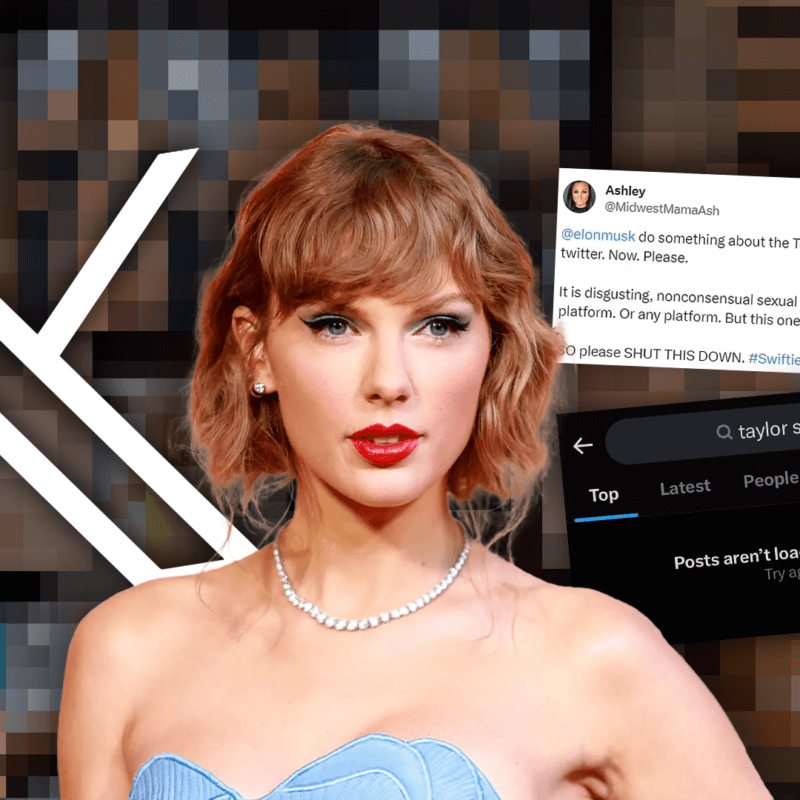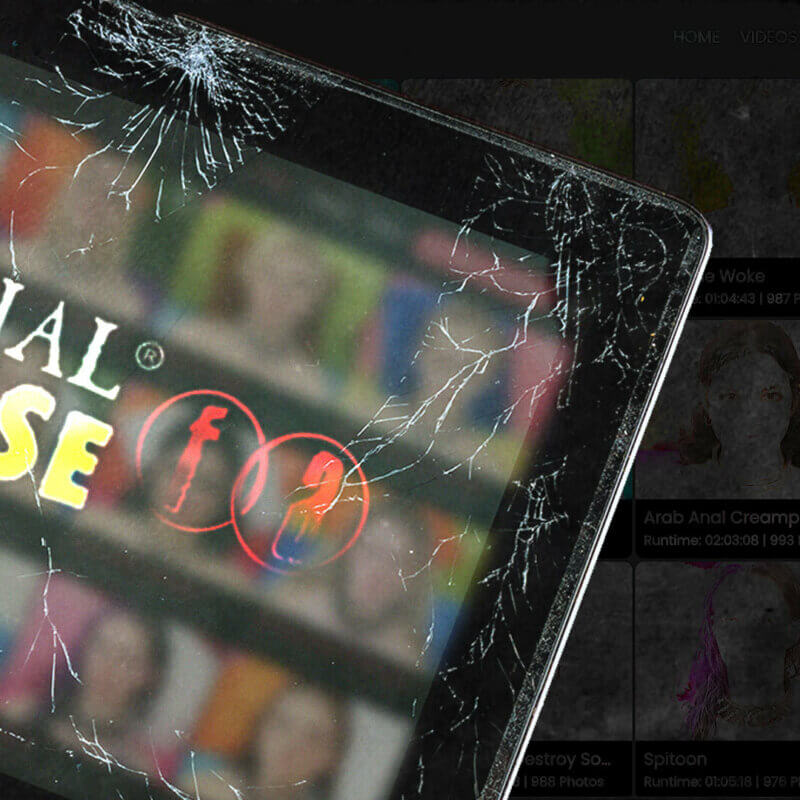We often get the question, “What are the safest and best phones for kids?” With the ever-increasing ease of access to the internet, parents are desperately searching for ways to protect their children from graphic sexual content readily available online.
Porn is now on every corner of the internet. Even apps and websites specifically designed for kids can have sexually graphic content. And with the average age of exposure to porn being between 9 and 11 years old, the question is no longer “if” your child will be exposed to porn, but “when.”
So to help answer the above question, we brought in Chris McKenna, founder of Protect Young Eyes, to break down what he believes are the best options for kids in order to keep them safe from graphic sexual content online. Protect Young Eyes is an organization dedicated to creating safer digital spaces for children online. Chris is passionate about empowering families to prepare and protect their children from harmful content and trends online.
Chris, what’s the best phone for kids??
Now that there are multiple kid phone options, parents are hungry for guidance.
In the United States*, the most popular “first phones” for kids are:
- Gabb Wireless
- Pinwheel
- Troomi
- The Bark Phone
Bottom line – Gabb, Pinwheel, Troomi, and Bark are all great, mission-minded organizations that want to protect kids online. We love this.
Any of the four is a safer option than an iPhone or Android during the critical “training” years.
But there are differences.
Our testing dug into each phone, testing their backdoors, and listing the pros and cons. We love providing deep research and poking around like a tech-savvy tween, and also, allowing my children to use them!
Full disclosure – clicking on the links in the post earns Protect Young Eyes a little money as affiliates and often gives you a special deal! It’s a win-win.
- Gabb affiliate link (or use PYE for $25 off)
- Pinwheel affiliate link (or use PYE10 for 10% off)
- Troomi affiliate link (or use PYE for $50 off)
- Bark affiliate link (Bark software included)
Also note that there are now a significant number of kid-friendly smartwatches, which deserve a separate article. We mention Gabb and Troomi watches below but they should be considered alongside other options. See this fabulous post from Parents.com: The Best Smartwatches for Kids, Tested by Real Kids and Their Watchful Parents, which we’ve reviewed and its recommendations are solid.
Give Kids the Right Tech at the Right Time
Delay is the way.
This simple sentence shapes much of what we teach at Protect Young Eyes. It’s the foundation for our hashtag campaign: #delayistheway – slow tech, not no tech.
Back in 2015, we were a lonely voice telling parents “No smartphones or social media until at least age 15!” But that doesn’t mean we remove ALL tech from their lives. We have followers from all over the tech spectrum, ranging from “no” to “go” to “slow.” We prefer the “slow tech” approach.
This is particularly true when it comes to PORTABLE digital devices. We’re firm believers that the elementary and junior high years simply don’t need smartphones.
Their hearts and minds aren’t ready for the pressures, targeted marketing, and porn, lurking in mini-supercomputers (aka iPhones).
We’ve gone as far as saying:
“No middle school child will become a better version of themselves – emotionally, spiritually, relationally – because of the presence of social media in their life.”
This is why I’m so pleased that parents now have multiple, great kid phone options – options that give parents peace of mind and allow children to be prepared, balanced, and protected.
“Tech in Steps”
This is what introducing your child to technology could look like:
- Start with a Family tablet, used by kids (that’s the important ownership piece).
- Maybe an Echo Kids in their room accompanied by a Gabb Watch.
- Gabb, Pinwheel, Troomi, or Bark Phone.
- iPhone with Family Sharing and Screen Time. Android with Family Link.
- Turn age 18 – we’ve trained you! You’ve got this!
In other words, a kid-friendly phone is a critical step in training a child how to handle sophisticated technology.
What do Gabb, Pinwheel, Troomi, and Bark Have in Common?
All four of these kid-friendly phones:
- Have a strong mission.
- Are designed for kids. Yeah!
- Look like a smartphone.
- Use GPS tracking.
Two phones eliminate all internet browsing (Gabb, Pinwheel). Three eliminate social media (Gabb, Pinwheel, Troomi). Only the Bark phone allows full access to whatever internet browsing and social media you allow but with its premium AI software woven throughout. It’s now a wonderful “step” between the minimalism of Gabb and the supercomputer-like iPhone. Finally, parents have options!
What are the Differences between Gabb, Pinwheel, Troomi, and Bark?
Managing Contacts on Kid Phones
During the training phase, it’s important for parents to know who their kids are communicating with.
Gabb takes a different approach to contact management than the other three. Instead of using an allowed contact list, Gabb uses Gabb Guard, its proprietary text and call filtration service.
According to Gabb: “Gabb Guard stops over 90% of potentially harmful content from being texted to your child from unknown numbers, including URL links, image and video attachments, profanities, dirty slang, and solicitation messages.”
Even with this feature, a popular parent forum and a few PYE followers have struggled with spam texts and calls making their way through. We’ve been assured by Gabb leadership that this issue has been fixed and recently we have noticed far fewer comments about this issue.
Pinwheel, Troomi, and Bark use an “allowed contacts” approach. This just means kids can only text and call individuals on the contacts list. Interestingly, the Gabb Watch also uses an “allowed contacts” list, which we would love to see used on their phone.
Pinwheel and Bark allow three different phases for contact control (we love these):
- Strict – parents control all contacts on the phone via the Caregiver Portal.
- Less strict – kids can add contacts and request parent approval, which parents clear in the Pinwheel Caregiver Portal.
- Least strict – kids add any content but parents can see them anytime in the Caregiver Portal.
Bark also allows certain contacts to be tagged as “Emergency,” which allows them to be communicated with anytime.
Troomi allows:
- Strict – parents control all contacts on the phone via their Parent Portal.
- Less strict – kids can add contacts and request parent approval, which parents clear in the Parent Portal.
Based on conversations with our parents, they prefer what Pinwheel, Troomi, and Bark are doing here. Gabb made this choice to be more “kid first,” but parents seem to want control while training their kids.
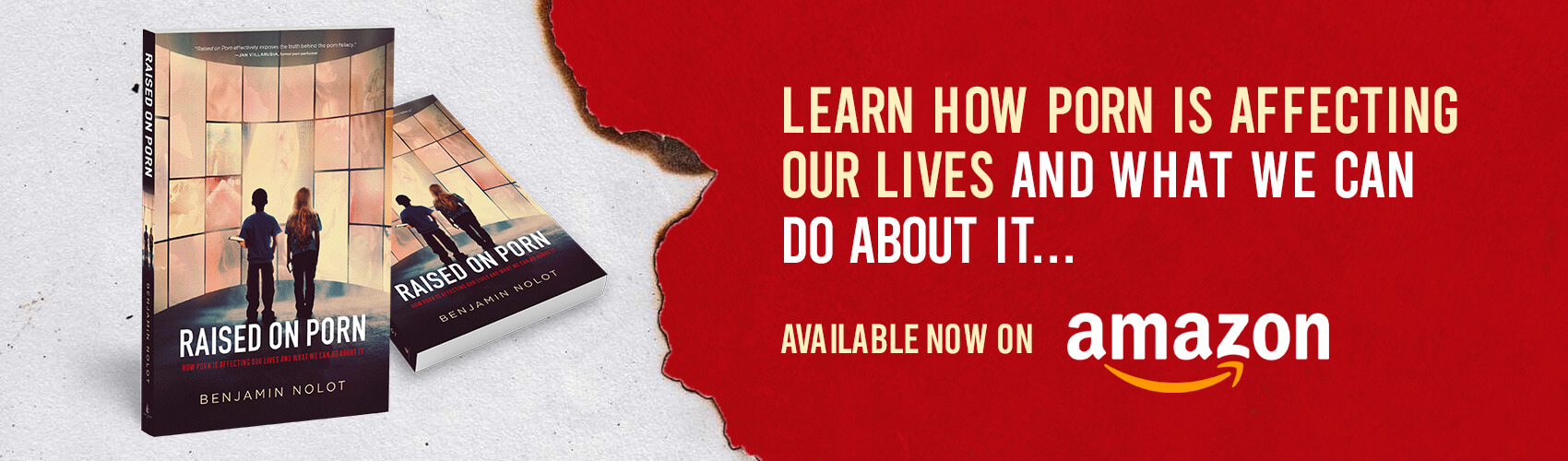
Monitoring Text Messages
There are key differences here.
Gabb offers its very own messaging and video calling app, Gabb Messenger, that is completely designed for kids with their safety as the number one priority. It’s built to keep kids connected and parents informed.
Pinwheel and Troomi both handle texts similarly – they use the Android SMS texting app, and their parent portal allows remote visibility into all text messages. Even deleted texts!
Bark takes a bit of a hybrid approach between both of those due to the advantage of its premium AI software:
- Kids can’t delete texts without permission.
- Parents rely on Bark’s software to detect inappropriate images + words and only get involved if needed. Here’s what that might look like on the Parent Dashboard:
It’s strong. And for some parents, this approach might strike the right balance between “trust” and “verify.”
FYI – Pinwheel is also compatible with Bark’s premium AI software, which monitors texting for concerning activity. But you would have to add that to a Pinwheel phone for another $14/month. You can check out Bark’s software here, which also works on iPhones and standard Android smartphones and tablets if you have those in your home:
A quick note about GROUP TEXTS – we’ve received quite a few messages from parents who were frustrated by how these devices manage text groups. Because contacts are often limited to who has been added as an “allowed contact,” any of the phones above might struggle with group texts. But this is by design. Just ensure that the kids your child is communicating with are included in his/her contacts!
What Apps are Available on Kid Phones?
Some key differences in the Apps and Internet sections:
Gabb has historically only had its own, proprietary apps. With the Gabb Phone 3, there are 13 essential apps like radio, camera, and calculator. The Gabb Phone 3 then introduces up to 100 Gabb-Reviewed and parent-managed apps (some of which have led to backdoors to the internet).
Pinwheel has a large, curated app list (300+), that has been vetted by parents and therapists. Some have backdoors to the internet, which Pinwheel notes in their “app store.” Useful apps allowed by Pinwheel include Google Drive, Docs, and even banking. Pinwheel’s website has a detailed and honest description of the apps it allows, noting which apps have potential backdoors or features that could expose children to mature content. It’s impressive.
Troomi has a smaller (50+) set of approved apps that are also useful for kids. But the descriptions are lacking. For example – parents wouldn’t know that Spotify and Amazon Music allow access to explicit audio content in their podcasts.
Bark allows access to the entire Google Play Store, and therefore has the largest selection! The Parent Dashboard in the Bark App allows parents to allow or disallow apps that a child wants to download.
RELATED: Protect Kids From Porn – Best Online Filtering Software Reviews
“Backdoors to the Internet” – this is important. For Pinwheel, they are very forthright with where backdoors in apps exist. And if they are accessed, according to a direct response from their leadership, “Pinwheel has a global ‘blocked sites’ list that includes many common adult websites.” In other words, even if a child found a backdoor to the internet, many porn sites aren’t accessible – awesome.
For Troomi, when backdoors are discovered, they are supposed to be blocked, but we couldn’t test all of them.
For Bark, their software is woven throughout the phone.
What Kid Phones have Access to the Internet?
With Gabb’s basic phone it’s simple – there’s no internet browser. But the Gabb Phone 3 does allow third-party apps with internet backdoors that have caused some kids to stumble into problems based on DMs we’ve received from parents.
Pinwheel doesn’t have a browser, but has some internet backdoors, which we just explained in the Apps section, and are clearly called out in the Parent Portal.
Troomi has two browser options – an unfiltered Chrome browser or their “allow list only” KidSafe™ browser. This means you can only visit websites that are put on the allowed list.
One concern – I want to make sure parents understand that the Troomi KidSafe™ browser isn’t a filtered browser. The name “Kid Safe” implies more than what it does. It’s a browser for whatever websites are added to the Parent Portal. This means any website can be added and accessed on the phone, including explicit sites.
Since the Bark Phone has access to the entire Google Play Store, parents can allow or disallow any browser they want. And any browser that’s allowed will be monitored by Bark’s software on the phone.
**Pro tip (password vaults) – for all kid phones with a parent dashboard, like Pinwheel, Troomi, or even Bark (the software), parents will want to make sure they DO NOT add the username and password for the parent portals to their password managers (sometimes called password vaults). Example – LastPass or One Password. The risk is that a sneaky kid could use that computer, log in with the parent password (which auto-populates), add mature websites to his Troomi KidSafe™ browser, and watch them on his Troomi phone.
Bottom line – only the Bark Phone will alert parents if kids use a browser on the phone to access explicit content. The other three phones rely on kids making good decisions and parental involvement.
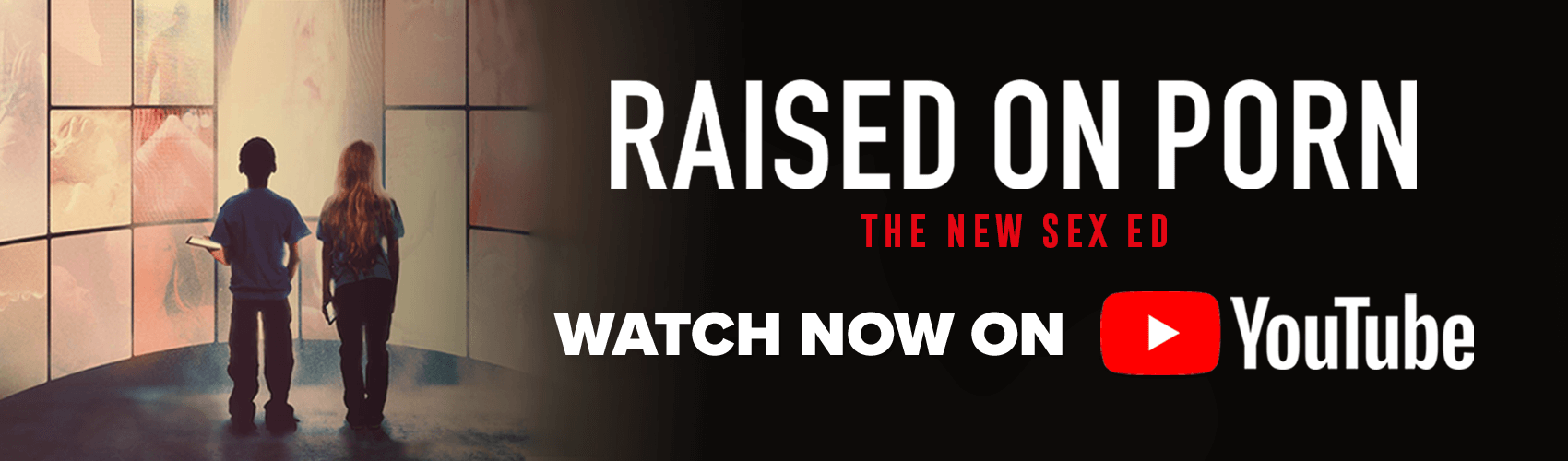
What about Clean Music?
Both Troomi and Pinwheel allow Spotify, Spotify Kids, Apple Music, and Amazon Music, which have some vulnerabilities. Pinwheel is forthcoming about the mature features present in a few of these streaming music apps. These exposures aren’t included in the Troomi app descriptions, so parents need to be aware (here’s our Streaming Music parental control review).
Bark allows access to all streaming music services and it’s just up to parents to decide which ones they want to allow. Note that Bark’s software does monitor for explicit content on Spotify, which is great.
Gabb solved the music problem by creating their own, proprietary service called Gabb Music. It uses AI and hand-selected tracks for an up-charge of $4.99/month. The upcoming Gabb Music Plus will be a true Spotify Premium experience for $9.99/month.
All four allow kids to use Bluetooth headphones.
Which Kid Phone has the Best Camera?
- Gabb Phone and Plus: 5MB front (selfie), 8MP rear.
- Pinwheel Slim: 13MP front, 48MP rear; Plus: 13MP front, 50MP rear; Rugged: 8MP front, 13MP rear
- Troomi A14: 13MP front, 50MP rear; Xcover Pro: 13MPfront, 25MP rear
- Bark: 8MP front, 50MP rear
Pinwheel and Troomi have the strongest selfie (front camera). Pinwheel, Troomi, and Bark all have super great rear cameras. Gabb lags in camera quality in both.
Screen Time Limits: Who has the Best Parent Portal?
The original Gabb Phone has no screen time limits. With only 15 custom apps, they didn’t think limits were needed. This means there isn’t a portal for managing many of the phone’s features. We suspect this might change as features are added to the Gabb Phone Plus.
Pinwheel’s parent portal is user-friendly and customizable. Limits can be set for school time, homework, and bedtime, including individual app access. There’s even a fun “chore” mode where kids can earn phone time. It’s extensive.
RELATED: Kids Getting Exposed to Hardcore Porn is a Catastrophe We Can Fix
Troomi’s portal and screen time user experience is similar to Pinwheel.
Bark’s app-based parent portal is probably the easiest to use since it leverages what Bark has learned from having a parent portal for their software since 2015.
Which Device has the Best Customer Service?
All four companies depend on self-help online, email, and live online chat.
- Pinwheel also has phone support from 7 a.m. to 9 p.m. CST, call or Text: (888) 903-7977.
- Troomi also has phone support Monday – Friday (8:30 a.m. – 5:30 p.m. CT) at (866) 545-4222.
- As of the writing of this post, Gabb depends on live chat support. Gabb: Monday-Thursday 7 a.m. – 6:30 p.m. MST; Friday/Saturday 7 a.m. – 2:30 p.m. MST.
- Bark has chat that directs you to leave an email address for someone to reach out, which they did in about 30 minutes. I was then offered email support or I could schedule a phone call. Email support is 8am-2am EST. Phone calls are scheduled through a Calend.ly link and are robust, including full device or software set-up, screen time questions, etc.
Random Features Worth Noting
In 2024, Pinwheel added its own PinwheelGPT (AI) chatbot. Both parents and kids can create an account and ask up to 20 questions monthly for free. More usage requires a subscription for $19.99/month or $79.99/year. They promise a kid-friendly experience.
Gabb and Troomi have Smartwatches!
The Gabb Watch is a strong elementary and early junior high device that looks and functions great. The steps counter is fun, and Gabb offers playful accessories. And Troomi also has a smartwatch made for kids!
For families following a “stepped” approach to technology, this means Gabb and Troomi have an advantage with a watch that provides an awesome on-ramp to portable tech. My middle school sons have used a first-generation Gabb Watch with success.
Can You Break Down the Pricing & Carrier Differences?
(As of May 20, 2024) All four providers have pricing options along with different subscription levels. For ease of comparison, we created a pricing spreadsheet that automatically calculates the lifetime cost of the various devices! Just download the spreadsheet to your computer and then insert the number of years you plan to use the device. If you plan to use Pinwheel, you’ll also insert the carrier plan cost. I love a good spreadsheet and hopefully this will help you make a decision on what phone and plan is best for you! Download Kid Phone Cost Spreadsheet
Gabb, Troomi, and Bark use the Verizon, AT&T, and T-Mobile networks, respectively, for coverage. You don’t pay anything to these carriers – each kid phone company has “tapped” into the network so you pay Gabb, Troomi, and Bark (for example, here’s Bark’s coverage map, which is the same as T-Mobile’s).
Pinwheel is different. Remember – you’re essentially paying for Pinwheel’s operating system/parent portal to use on a compatible Android phone, which could use any carrier (they recommend Mint Mobile).
Why might this matter? Maybe you want all your mobile phones on the same “plan” for simplicity – mom, dad, tween. In either scenario, you would only be able to use Pinwheel. Or, maybe you only have great coverage with Verizon, but you want more features than Gabb. Then, you might select Pinwheel so that you can use a compatible Android phone on Verizon’s network.
Bottom Line: What is the Best Phone for Kids?
All claim that they’re the safest phones for kids. And when the Bark Phone is in talk/text mode and the Gabb Phone 3 Pro is in the Starter Plan, both are very safe.
Overall Bark has the advantage because of its basic talk/text option, which gives it a very Gabb-like feel. And, going back to our for “step three” – when adding a browser or maybe other third-party apps, including social media, Bark’s advanced software monitors closely. Visit Bark’s WebsiteVisit Gabb’s Website. However, the biggest disadvantage with Bark, is the price, which can get expensive.
*There might be affiliate links throughout this post because we’ve tested the heck out of these resources. We hope the information is helpful. If you decide to purchase something, Protect Young Eyes may earn a small commission and you often get a better price. Woo!

We at Exodus Cry hope this article has been beneficial to you as you decide what options are best for your family. No software option is perfect, but it is important to take the necessary precautions to protect your children from the onslaught of degrading, violent, and disturbing material available at the click of a button.
If you are interested in learning about how to turn on the built-in controls that come on most devices, Protect Young Eyes also has an extensive list with instructions for each device. Protect Young Eyes is a great resource and we encourage you to browse their website for more helpful information. Should you need additional resources regarding online safety for kids, how to talk to your kids about porn and more, visit exoduscry.com/resources.
Parental efforts aside, it’s time for Big Tech and Big Porn to be held accountable for their complicity in exposing our children to traumatizing and life-altering content. Since 2021, we have been calling for all sites hosting pornographic material to require age verification, with government ID, before users can access content. The movement is catching on. Now, 19 states have passed such legislation and the porn industry is not happy about it. We must continue to fight for our children.
You can join us in the fight to protect children from underage exposure to porn. Sign our petition to require age verification, with government ID, on all sites hosting pornographic content! And please consider donating to help fuel this fight against sexual exploitation and Big Porn.
Exodus Cry is a leading global anti-trafficking nonprofit organization focused on ending widespread sex trafficking and commercial sexual exploitation, exposing this injustice for millions worldwide, and helping its victims to rebuild their lives.